Error while saving the email server details : Duplicate entry for key
This Problem may happen when the application is holding to different mail server details.
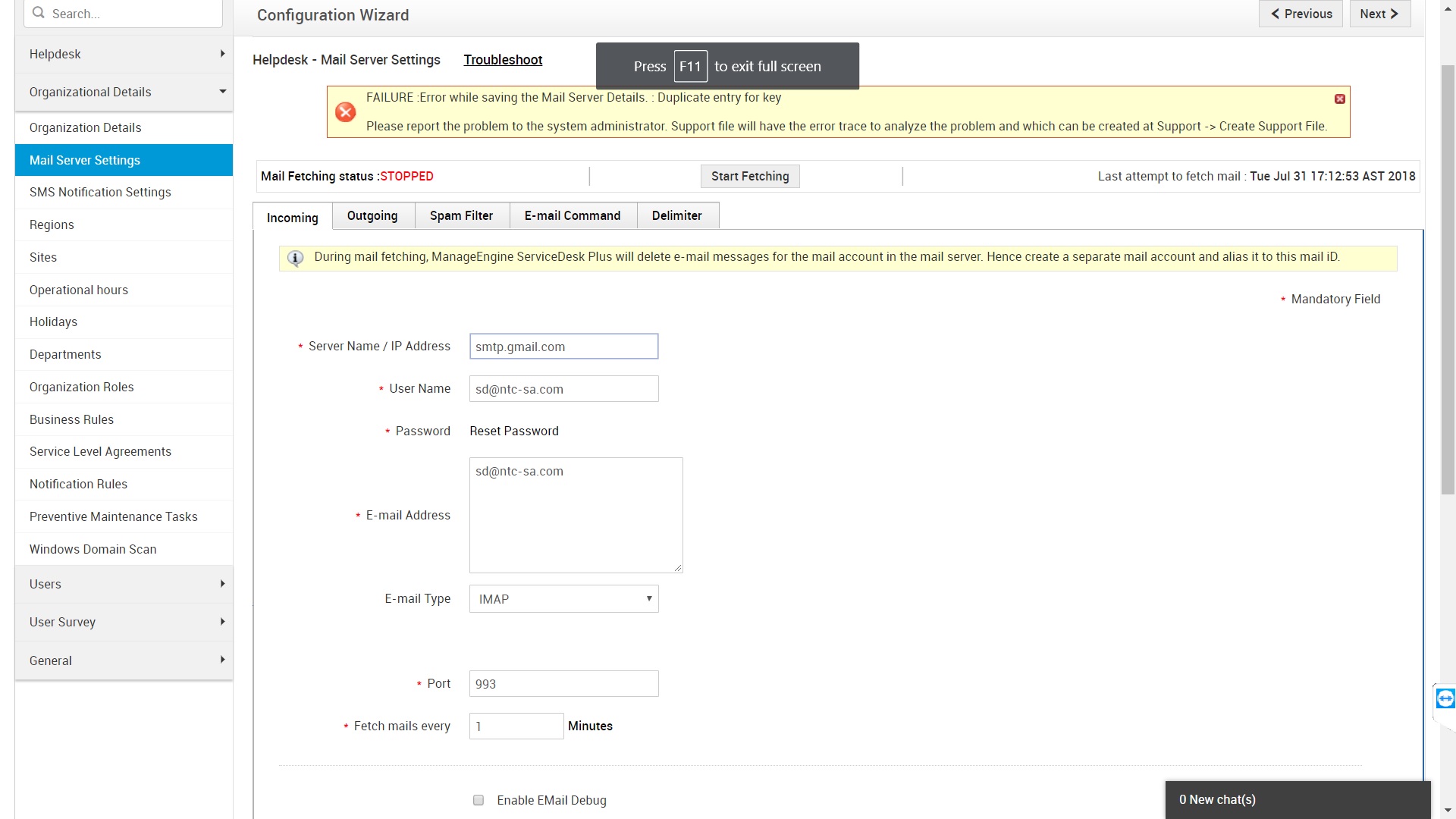
1- So go to Reports > New query report and execute the following query :
select * from IncomingMailServer
2- If you see multiple mail server configured in this, Then connect to the database.
3- Now execute the following query :
delete from incomingmailserver where serverid=305 ;
Where serverid= the id of host name you need to delete .
Where serverid= the id of host name you need to delete .
4-Then Restart the service once and Then the mail fetching will work.
Related Articles
Remove email from Scheduled Reports
select * from reportscheduletask; delete from reportscheduletask where mailid ='email@company.com';Delete Large System error logs records
Problem: for large Log files (over 1 million records) When we select the "delete all" button in the system log viewer in the support tab the system Crashed ! So How can we delete these large log files? Solution: we can delete them from database ...Service Desk services stopped on its own.
The reason for the crash is becauss the SQL database connectivity was lost. It's looks like this while checking the log file : [15:54:58:066]|[10-11-2018]|[SYSERR]|[INFO]|[72]: 101603933 [ServiceDeskCommon-2] WARN tm.TransactionImpl - XAException: ...Database Warning : Your database transaction log file size has crossed the threshold
You are getting this email as a result of an enhancement that was made in the 11 version to notify administrators if the SQL Log File Size crossed the threshold. In Service Desk Plus, under Performance Settings in Admin/ESM Directory you have the ...FOS and DR -Steps to Troubleshoot
Failover Service and Disaster Recovery: I have added the below steps to analyze the issue related to FOS and DR. Primary Checks: FOS as an add-on license is required Failover service : 1. Please check if the customer has 3 servers, 1. Primary ...